Download
the Latest Release of NeuroGuide - NG-2.8.7
(Depending
on the software, You may need to DISABLE your Internet Security Software before
Downloading.)
Fill out the
Form below and then click Submit. You will then receive and email via the
email address you provided on the form. Click on the download link to download the latest NeuroGuide.
After downloading the NeuroGuide
installation .zip file in a folder on your computer.
REMEMBER TO SAVE and BACKUP THE .zip FILE so
you can Reinstall NeuroGuide in the Future.
Then Extract All... or Unzip the .zip file and
SAVE THE INSTALLATION FILES IN THE SAME
FOLDER.
Before installing NeuroGuide, disable
all your Anti-Virus and/or Malware/AdWare Software. Then double click the setup.exe to install
the latest version of NeuroGuide.
Uninstall the old NeuroGuide if the
installation stops and says NeuroGuide will not be installed.
Allow
the default installation location of c:/Program Files/NeuroGuide (for Windows XP
or earlier) or c:/Program Files (x86)/NeuroGuide (for Windows Vista, 7, 8 or
later) for optimal
performance. The pass Key B file, montage selections and preferences
will be saved with each new version of NeuroGuide.
Then Open or Launch NeuroGuide.
After launching
NeuroGuide and after accepting the Copyright Agreement, then copy and paste the
Key A into an email to
qeeg@appliedneuroscience.com
After purchase then a single-user Key
B software code will be issued to
unlock NeuroGuide.
After
activating NeuroGuide learn more from the Tutorial inside of the NeuroGuide Manual by clicking Help > NeuroGuide Manuals.

|